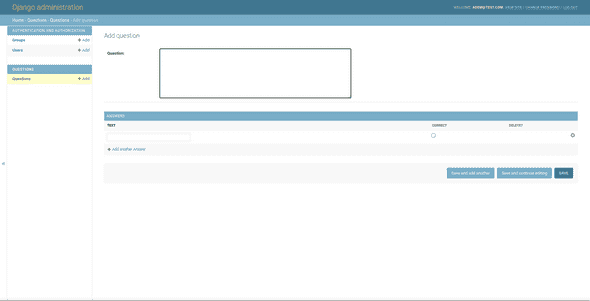How to Display Many Django Models in One Admin Page (With Examples)
Published on: July 27, 2022It's common to have a relationship between models but it doesn't make sense to have seperate pages on Django admin page for them.
Good example you have a parent model that has a lot of children and you want to manage these records via one page in Django admin.
A quiz site is a good example. Let's say you have two models Question and Answer. One Question can have multiple Answers.
# questions/models.py
from django.db import models
class Question(models.Model):
text = models.TextField(
null=False,
blank=False,
)
class Answer(models.Model):
question = models.ForeignKey(
Question,
related_name="answers",
on_delete=models.CASCADE,
)
text = models.CharField(
verbose_name=_("answer"),
max_length=150,
)
correct = models.BooleanField(default=False)
And you want to be able to update all Answers for a Question in one place. This is a pretty common situation so Django has it solved out of the box.
Django Admin Inlines to the Rescue
The admin interface has the ability to edit models on the same page as a parent model.
Let's create an example admin.py to demonstrate Django inlines.
# questions/admin.py
from django.contrib import admin
from questions.models import Question, Answer
class AnswerInline(admin.TabularInline):
model = Answer
extra = 1
class QuestionAdmin(admin.ModelAdmin):
inlines = [AnswerInline]
admin.site.register(Question, QuestionAdmin)
If you've followed these steps correctly, you should see the following page when you want to create a new Question record: